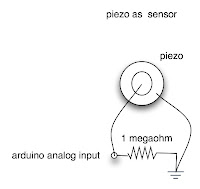|
| Example of Circuit Bending |
Circuit Bending is the short circuiting of electronic devices such as guitar effects pedals, small children toys and small synthesisers to produce new musical sound generators. The methodology of circuit bending is achieved through bisecting an electronic device and connecting any two circuit locations with a "jumper wire", as a result; this will send a current from one part of the circuit into another. After experimenting with this, it is possible to connect components such as switches, resistors or capacitors at this point which have the ability to change the quality of the audio output of the device.
 |
| Example of a kids toy with circuit bending |
From researching youtube, I have came across a range of people that have experimented with circuit bending and have used this method with electronic devices ranging from, kid toys to Gameboys:
The video above has been taken from Circuit Master's You Tube account, the video shows the ability of circuit bending a gameboy through adding an oscillator. An oscillator is an electronic circuit which produces an electronic signal; often as a sine wave. From using the gameboy to play a Super Mario game, circuit master has used the oscillator to change and alter the sounds produced from the game.
As a result of this, I think that it would be interesting in researching further into Circuit Bending and developing an idea where I can take an electronic device and alter the sounds through adding necessary components. From this, I feel that it is important to look at videos where people have used circuit bending with technology which will give me a further knowledge within this field.